How to update your Graphics driver
This guide will help you update your graphics drivers.
NOTE: The absolute BEST method to install a new version of a graphics driver is to COMPLETELY uninstall the old driver and reinstall it. We strongly recommend you follow THIS GUIDE HERE for full instructions on how to do that. Most if not all corruption will retain through any new versions of a driver. If you are having graphical issues, it's much better to completely remove the old driver and install it again fresh rather than just update.
NVIDIA: Geforce Experience
Open the Geforce Experience application. You will most likely have a desktop shortcut for it, but otherwise you may want to search for it on the system.
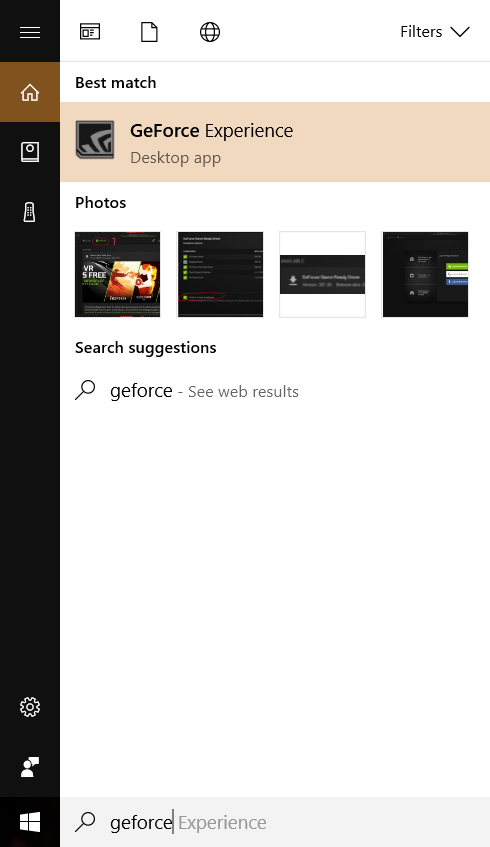
If you haven't logged into your Nvidia account, you'll need to do so now.
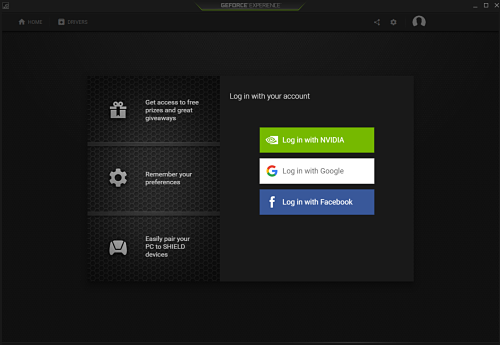
Hit the "Drivers" tab on top, and then you'll see an option to check for updates in the top right side. Select that, and then it will prompt to download the newest driver. Download the driver, and upon completion it will give you the option to install it. Hit Custom Install
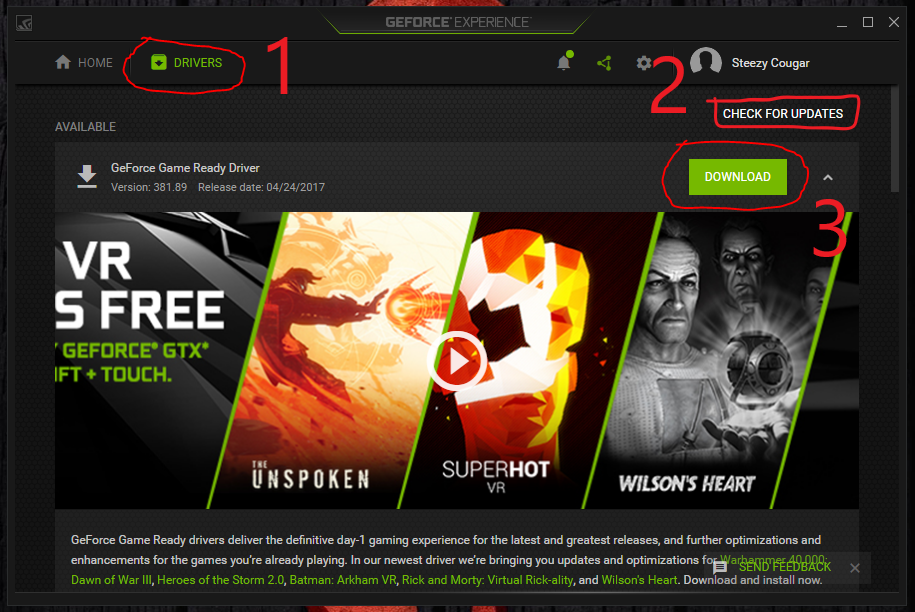
Once the driver finishes downloading, hit Custom Installation.
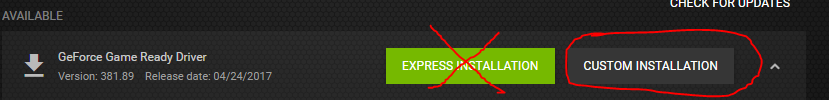
Hit Yes to the permission prompt that pops up, and then wait for the menu below to appear. Check the box that says "Perform a clean installation" (Ignore everything else on that screen) and then hit "Install" (If you don't see the Install option, scroll to the right).
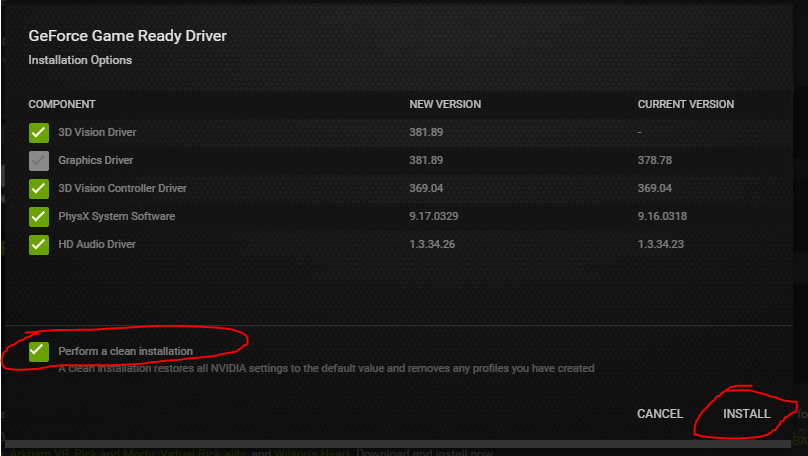
If you run into any troubles during this process, you will want to try completely uninstalling and reinstalling your driver instead. Take a look at THIS GUIDE HERE for full instructions on how to do that.
AMD: Install fresh driver
Take a look at THIS GUIDE HERE to download and install the newest driver. Note that if you run into ANY trouble doing that, you are going to want to do a complete uninstall and reinstall of the drivers using the link below.
Display Driver Uninstaller
If you have ANY problems trying to update your display drivers, then it's worth a shot completely uninstalling them and reinstalling them
Windows Reinstall
If you end up having issues to the point you think Windows may be corrupted or you can't get into windows you'll want to try a complete reinstall
Windows Repair
If you think your issues might be caused by Windows (Or if you aren't sure) these guides will help you try to repair it